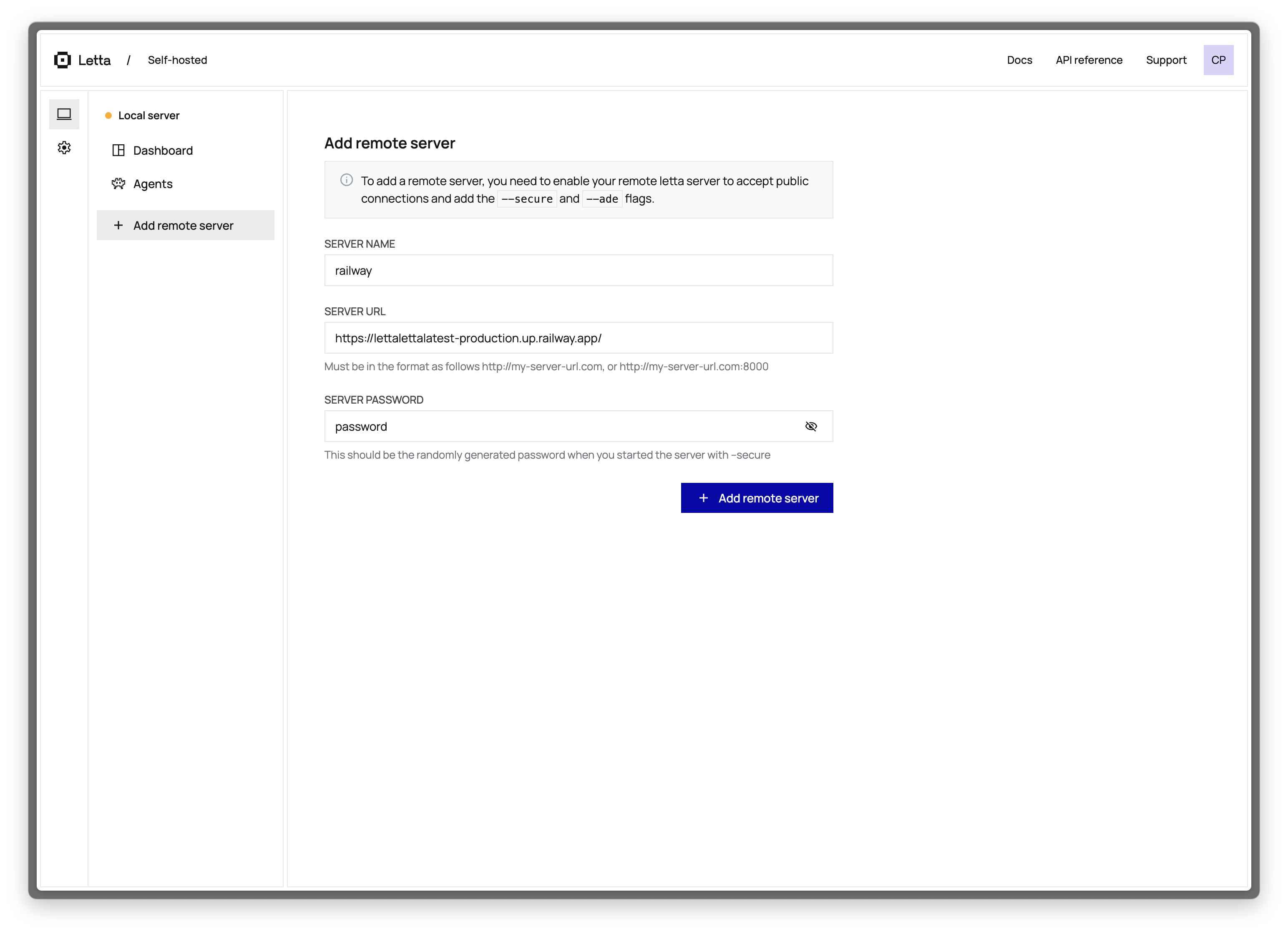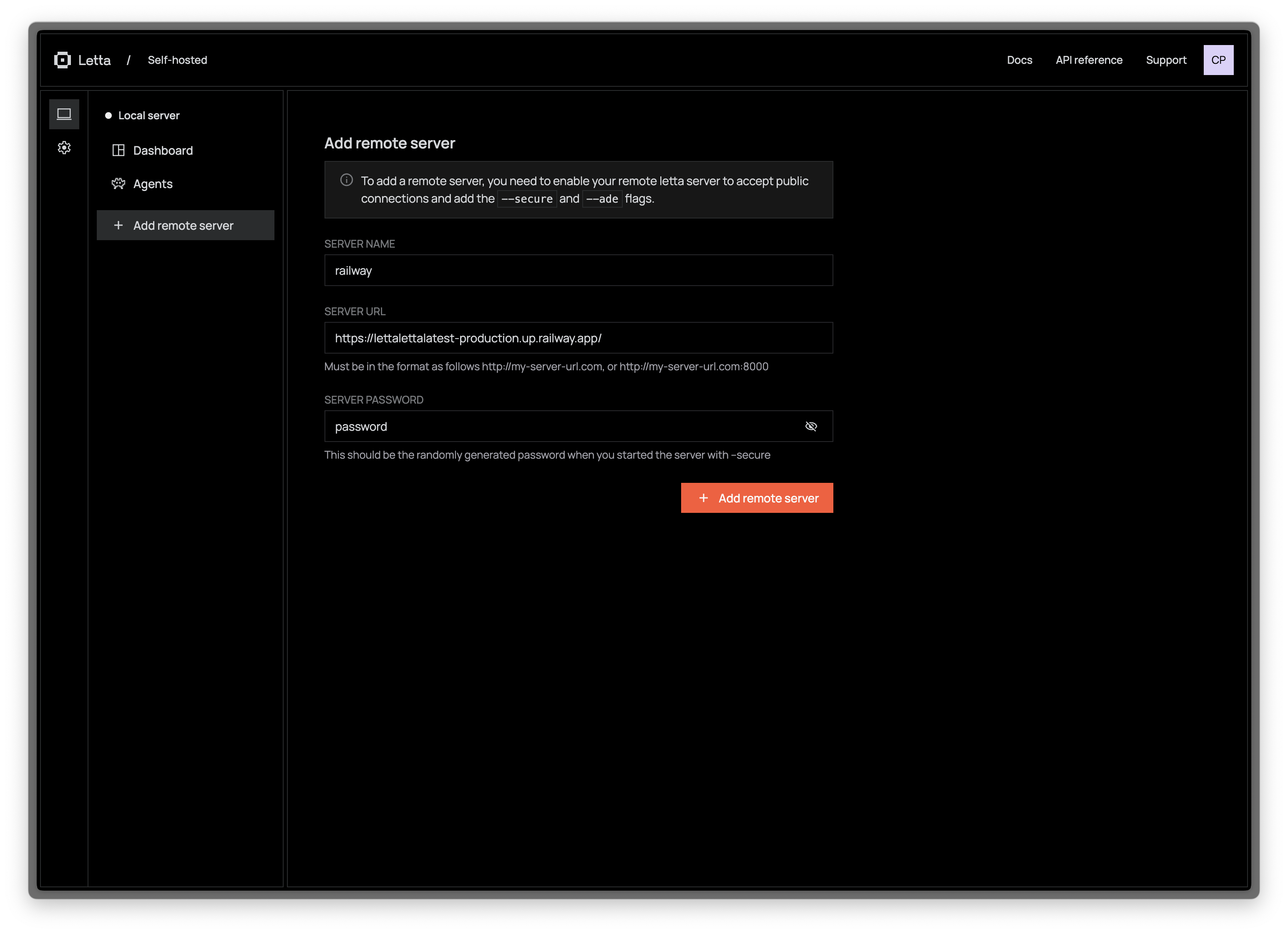Connecting to the ADE
Connect the Agent Development Environment to local or remote Letta servers.
The ADE can connect to Letta servers running in Docker (e.g. on your laptop), as well as the Letta API service. When connected to a self-hosted / private server, the ADE uses the Letta REST API to communicate with your server.
Connecting to a local server
Section titled “Connecting to a local server”To connect the ADE with your local Letta server (running on localhost), simply:
- Start your Letta server (
docker run ...) - Visit https://app.letta.com and you will see “Local server” as an option in the left panel
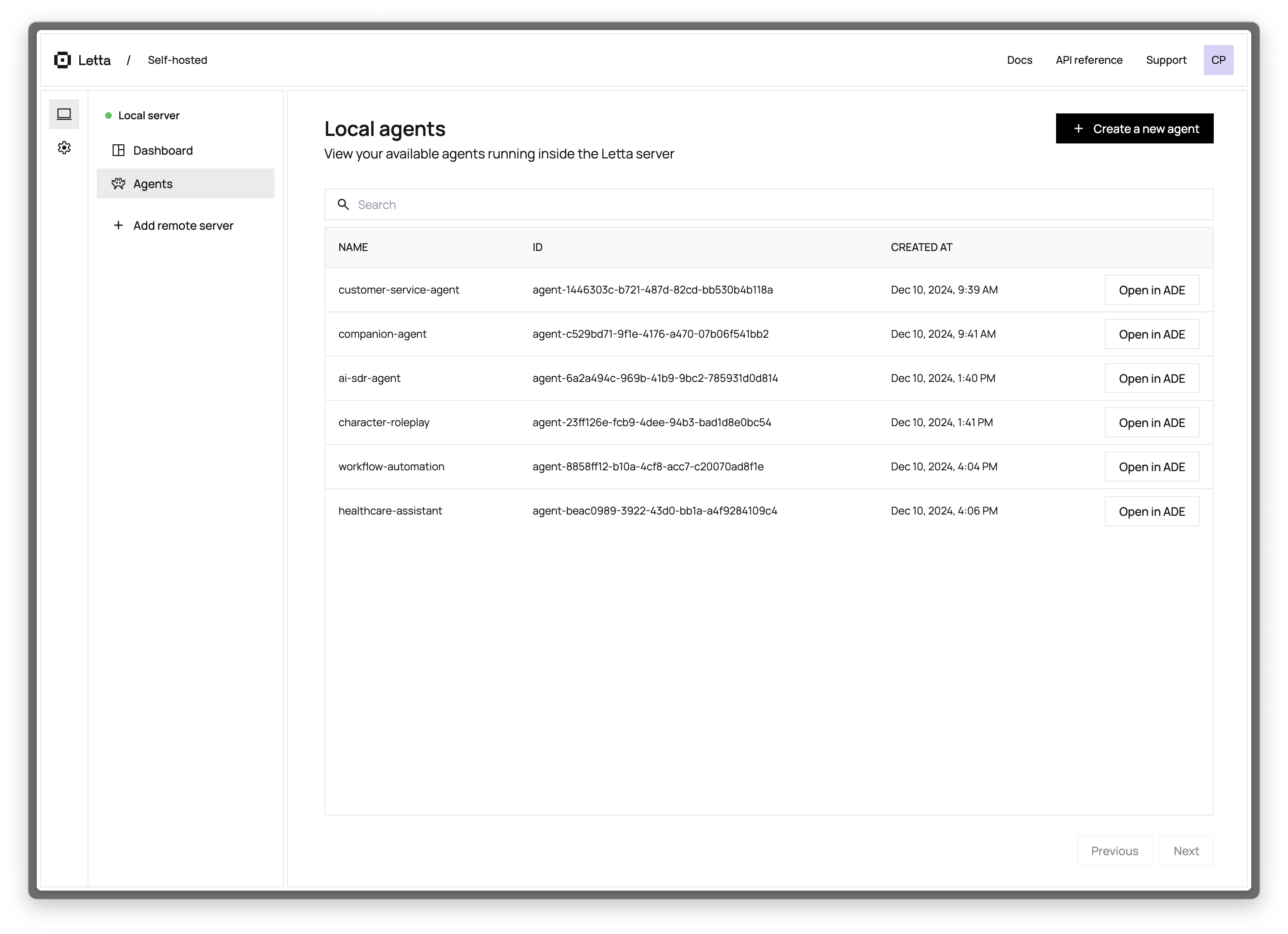
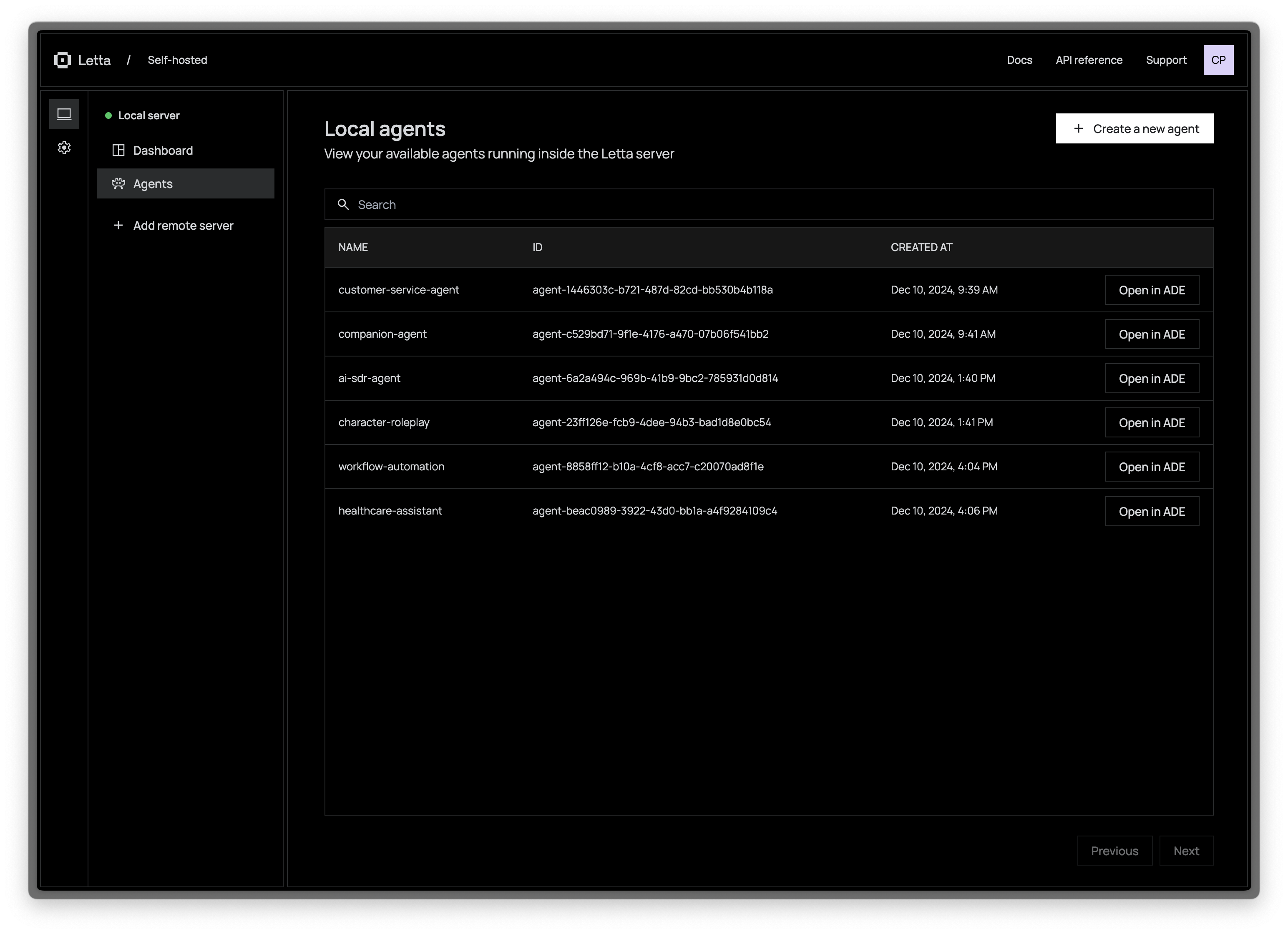
Connecting to an external (self-hosted) server
Section titled “Connecting to an external (self-hosted) server”If your Letta server isn’t running on localhost (for example, you deployed it on an external service like EC2):
- Click “Add remote server”
- Enter your desired server name, the IP address of the server, and the server password (if set, otherwise leave empty)
Note that the remote IP address must be https, or the ADE will not be able to connect.