Collecting traces & telemetry
Configure telemetry and observability for monitoring Letta server performance.
Letta uses ClickHouse to store telemetry. ClickHouse is a database optimized for storing logs and traces. Traces can be used to view raw requests to LLM providers and also understand your agent’s system performance metrics.
Configuring ClickHouse
Section titled “Configuring ClickHouse”You will need to have a ClickHouse DB (either running locally or with ClickHouse Cloud) to connect to Letta.
You can configure ClickHouse by passing the required enviornment variables:
docker run \ -v ~/.letta/.persist/pgdata:/var/lib/postgresql/data \ -p 8283:8283 \ ... -e CLICKHOUSE_ENDPOINT=${CLICKHOUSE_ENDPOINT} \ -e CLICKHOUSE_DATABASE=${CLICKHOUSE_DATABASE} \ -e CLICKHOUSE_USERNAME=${CLICKHOUSE_USERNAME} \ -e CLICKHOUSE_PASSWORD=${CLICKHOUSE_PASSWORD} \ -e LETTA_OTEL_EXPORTER_OTLP_ENDPOINT=http://localhost:4317 \ letta/letta:latestFinding your credentials in ClickHouse Cloud
Section titled “Finding your credentials in ClickHouse Cloud”You can find these variable inside of ClickHouse Cloud by selecting the “Connection” button in the dashboard.
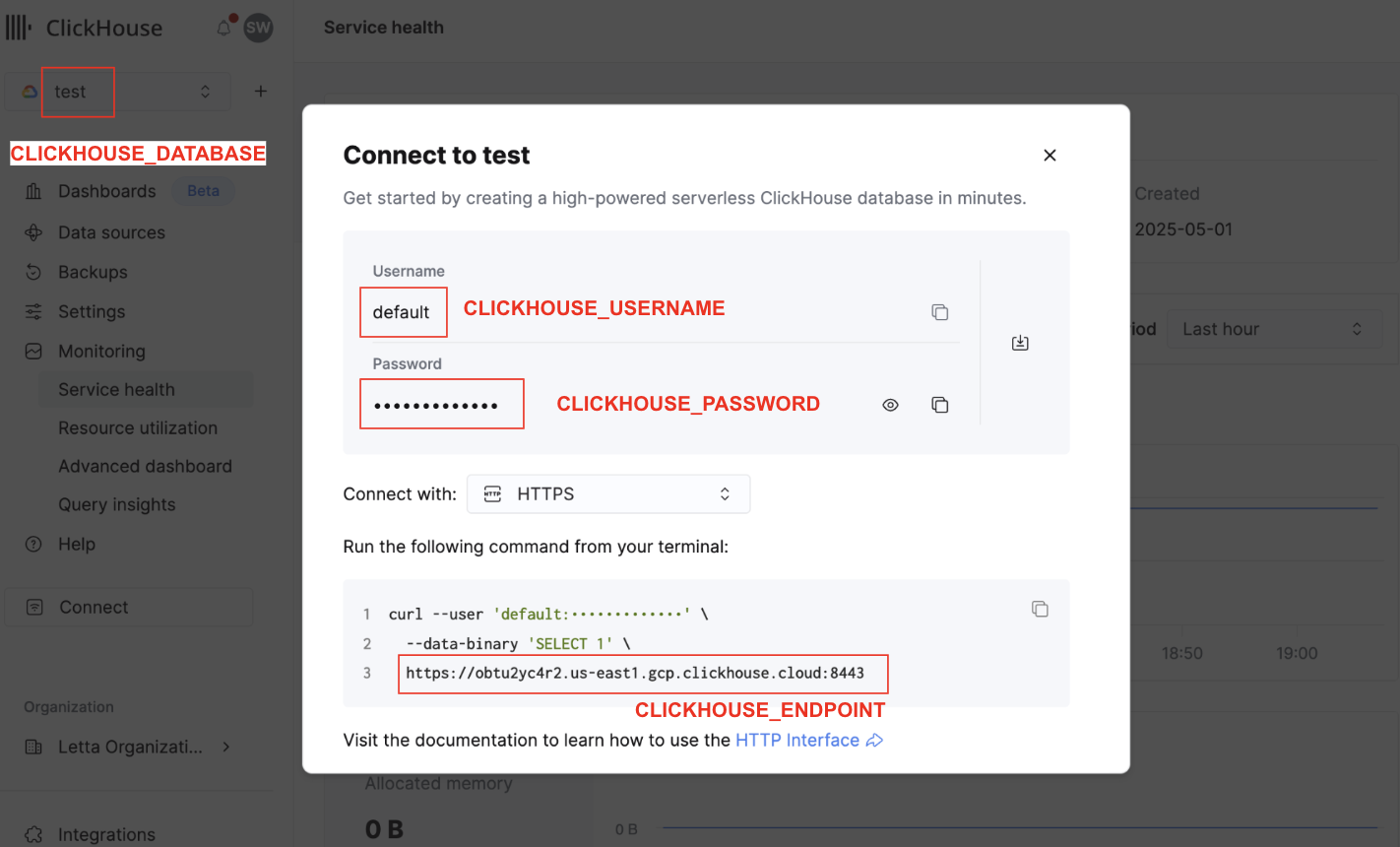
Connecting to Grafana
Section titled “Connecting to Grafana”We recommend connecting ClickHouse to Grafana to query and view traces. Grafana can be run locally, or via Grafana Cloud.
Other Integrations
Section titled “Other Integrations”Letta also supports other exporters when running in a containerized environment. To request support for another exporter, please open an issue on GitHub.
Configuring Signoz
Section titled “Configuring Signoz”You can configure Signoz by passing the required enviornment variables:
docker run \ -v ~/.letta/.persist/pgdata:/var/lib/postgresql/data \ -p 8283:8283 \ ... -e SIGNOZ_ENDPOINT=${SIGNOZ_ENDPOINT} \ -e SIGNOZ_INGESTION_KEY=${SIGNOZ_INGESTION_KEY} \ -e LETTA_OTEL_EXPORTER_OTLP_ENDPOINT=http://localhost:4317 \ letta/letta:latest